How Do I Start FastChip 2.x Installation?
To start FastChip 2.x installation, perform the following steps:
![]() On most Windows
95, 98 or NT 4.0 systems, setup should start automatically when the Triscend
FastChip CD is loaded.
On most Windows
95, 98 or NT 4.0 systems, setup should start automatically when the Triscend
FastChip CD is loaded.
![]() Insert
the Triscend FastChip CD-ROM into your CD-ROM drive.
Insert
the Triscend FastChip CD-ROM into your CD-ROM drive.
![]() From
the Windows Start menu, select Settings, click Control Panel.
From
the Windows Start menu, select Settings, click Control Panel.
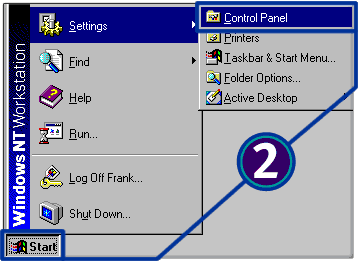
![]() Double-click
Add/Remove Programs.
Double-click
Add/Remove Programs.
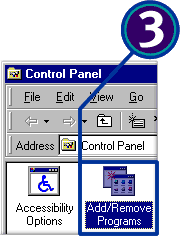
![]() Click
Install.
Click
Install.
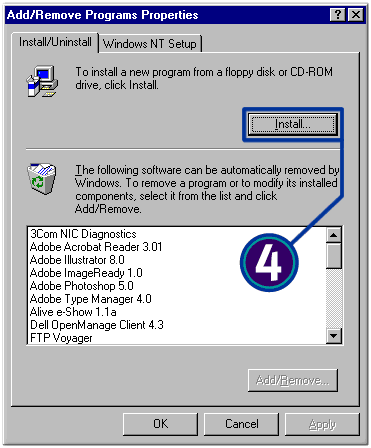
![]() The
Triscend FastChip 2.x setup program will launch. For more instructions on
installing FastChip see How
Do I Install FastChip 2.x?
The
Triscend FastChip 2.x setup program will launch. For more instructions on
installing FastChip see How
Do I Install FastChip 2.x?